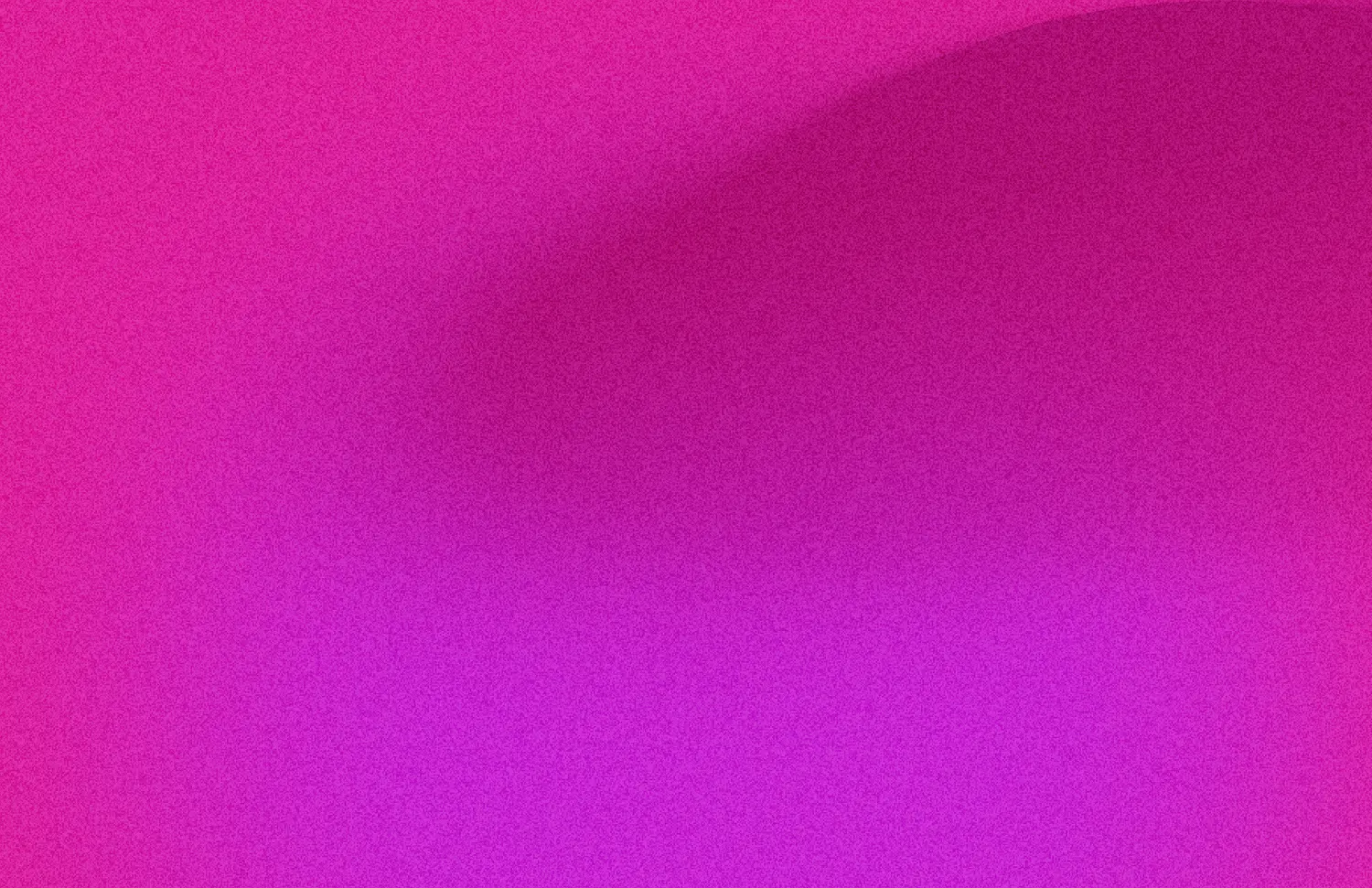With the right strategy, your team can segment and deliver exclusive offers to subscribers during sitewide sales, effectively capturing first-time shoppers without cannibalizing your existing subscriber base.
Memorial Day Weekend, Black Friday & Cyber Monday, New Year’s – there are plenty of sitewide sales opportunities your brand can capitalize on each year.
However, during these significant sale periods, it can be challenging to retain subscribers if they see a better deal or one-time sale offered to first-time shoppers or non-subscribers. They may opt to cancel their subscription or, worse, churn altogether.
To combat sitewide sale-related churn and as a best practice from the experts at Stay AI, you should always ensure that your subscribers – your most valuable customers – receive the best deal on your product, no matter the occasion.
In this article, we’ll walk you through how to approach subscription discounting during sitewide and holiday sale occasions to keep new and existing subscribers happy – and avoid sales-related churn.
1. Create a one-time subscription discount
The lowest lift and least complicated way to run a sitewide sale with a boosted offer on subscription to attract new subscribers is to increase your usual subscription discount by means of stacking it with an additional, one-time discount code.
The caveat here is that when you stack this one-time code on top of your existing subscription Selling Plan discount, the code will be applied to the already-discounted total value of the order rather than the initial value of the product in your Selling Plan.
For example:
- Let’s say your usual subscription Selling Plan discount is 15%, but you want to offer 20% off to new subscribers for a limited-time.
- If your product is usually $50, with a 15% discount that brings it to $42.50, so a discount code for an additional 5% off would bring a subscribers’ new price to $40.37.
- In contrast, a flat 20% discount off the original $50 for your product would be $40.
- This means that in order to run a true 20% off promotion, you cannot simply create and stack an additional 5% discount to your existing 15%.
- Instead, you need to do some light calculations to ensure you are creating the right discount you want to share with new subscribers.
- In this instance, creating a one-time discount code of a slightly adjusted 5.9% will bring you closer to your target value of a flat $40 price for your promotion. At a 5.9% rate (or $2.51 discount), you can effectively bring your existing subscriber discount of $42.50 to $39.99.
The final amount may not be perfect, but this approach will get you 99.9% of the way there without the hassle of changing Selling Plans, implementing Bulk Updates, or other post-sale adjustments to your Shopify account. In all, this method will allow you to surprise and delight subscribers with limited-time sales promotions without requiring extensive backend changes to your existing Selling Plan configurations.
How OLIPOP implemented a one-time subscription discount during BFCM
Let’s look at how our friends at OLIPOP adjusted their usual 15% off subscription offer for Black Friday & Cyber Monday (BFCM).
For BFCM, the team wanted to increase their subscription discount to 30% – double their usual discount. However, an additional 15% off of subscribers’ current discounted $30.59 order would be $26.01 rather than a true 30% discount total of about $25.19.
Instead of stacking two 15% discounts together, the team created an additional one-time discount of 18% which brought subscribers’ order total to $25.08 – much closer to a true 30% discount.
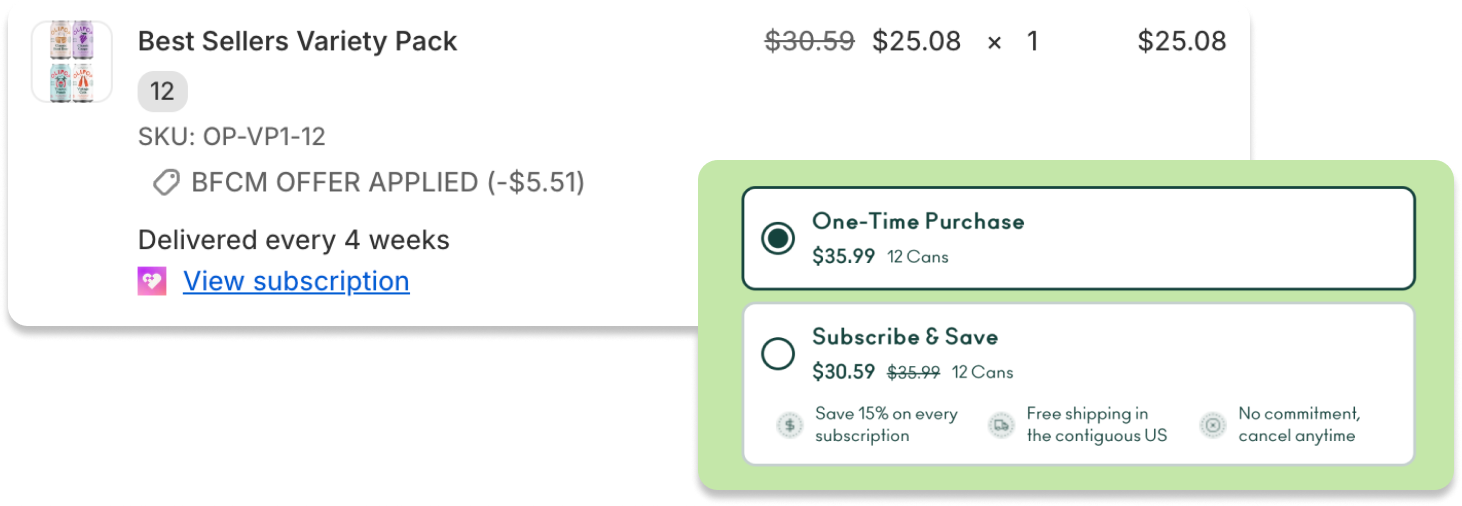
Therefore, if your brand usually offers a 15% discount on subscription orders but wanted to increase that to 30% for a limited-time promotion, you would create an additional one-time discount of 18%, not 15% to reach a cumulative 30% off your original value.
To create this one time discount, this should be created in Shopify. You have the option to set your discount code to subscribers, one-time orders, or both. You can also set parameters to how many orders a customer can apply the code to. For a limited promotion where you want to offer this deal to subscribers on just their upcoming order, select one-time use.
We recommend creating this one-time discount as an automatic discount, that way your subscribers do not need to manually enter the code – or worse, potentially miss out on the deal and churn as a result. If your brand decides not to implement an automatic code, you can also share this one-time code with subscribers via an in-portal banner ad or by email with Klaviyo Quick Actions.
- You would never create a one-time subscriber discount of 30%, as this would stack on top of their usual discount and incorrectly discount their order substantially.
- You may be wondering, “Why not just adjust my Selling Plan discount rate?” We do not recommend this (see below). While the percentage rates may not be perfect, this option keeps you away from headaches.
2. Change your selling plan directly within Stay AI
The second approach your brand can take to offer new subscribers a greater deal is to change your Selling Plan to 30% (versus your usual 15%), and once the promotion is over, change it back to 15%. The caveat here is that subscribers who first purchased during your sale will be grandfathered into that 30% deal indefinitely – that is, unless you implement a workflow to change their subsequent orders back to 15%.
However, if your product catalog contains many variants and product SKUs, the execution of these workflows (or a Bulk Update) can become complicated and messy for your team to recalibrate. Since workflows are triggered on the SKU variant level, you would need to create a workflow condition and action for every SKU variant included in your sale. The same logic would apply for Bulk Updates.
For some, this option may be more convenient in the short-term, but long-term, can create unexpected headaches and backend work that your team did not expect.
“Wait, so why would I ever want to adjust my Selling Plan?”
This option is great if you want to offer new subscribers an indefinite rate at the current promotional discount you are offering. For example, if you wanted to run a “we’re offering 30% off subscriptions – forever” sale to attract a ton of new (possibly lifelong) subscribers, then adjusting your Selling Plan to grandfather these customers in at that rate could make sense. However, if you ever intend to switch these subscribers back to your typical subscription discount (ie. 15% off), you would need to implement a workflow or two that could end up being a nightmare depending on the size of your SKU catalog.
What about my existing subscribers?
For your existing subscribers, you want to ensure that your holiday promotions are either inclusive and apply to their upcoming order, or that your brand is compensating these customers in another form to keep them happy – and ultimately avoid sale-related churn.
For these existing subscribers, there are a few options your brand can consider:
Automatically apply a one-time subscription discount to their upcoming order
In the same method as creating a one-time subscription discount for new subscribers outlined above, create a one-time discount that automatically applies to existing subscribers’ upcoming order to ensure they are not missing out on your big sitewide sales event. By offering the same one-time discount to potential subscribers and existing subscribers alike, your brand saves the hassle of additional code creation while keeping your existing customers happy and churn-free.
Email existing subscribers a one-time promo code for their upcoming order
If you’d rather not automatically apply your holiday discount code to existing subscribers but want to instead give them the option to apply this promotion manually, we recommend emailing your subscriber cohort a quick promotion announcement email that includes a Quick Action CTA that allows them to apply their one-time discount on their next order. This way, savvy subscribers will still be able to take advantage of your sale without applying an automatic discount to all upcoming orders.
Implement an in-portal banner ad to advertise your promotion to subscribers
You can also alert your subscribers of a sitewide holiday promotion directly in the Customer Portal with an in-portal banner ad. This way, when a subscriber enters their Customer Portal to update their subscription, they will immediately see their limited-time offer to discount their upcoming order – and can choose to accept or decline the offer.